Are you excited to start using your new SBI debit card but unsure how to activate it? Don’t worry, we’ve got you covered. In this guide, we will walk you through the step-by-step process of how to activate SBI debit card in India, ensuring that you can seamlessly access all the features and benefits it has to offer.
Before diving into the activation process, there are a couple of essential requirements to keep in mind. Firstly, ensure that your mobile number is linked to your SBI bank account. This is crucial as it allows you to receive important notifications and updates during the activation process. Secondly, make sure you have received your physical debit card from the bank. Once you have taken care of these prerequisites, you are ready to proceed with the activation.
Overview of SBI Debit Card
The State Bank of India (SBI) offers a variety of debit cards with different features to provide convenient banking services to its customers. These debit cards are designed to cater to different needs, such as basic banking, travel, shopping, and more.
When it comes to SBI debit cards, you have a wide range of options to choose from. Some of the popular types of SBI debit cards include:
- Classic Debit Card
- Global International Debit Card
- Gold International Debit Card
- Platinum International Debit Card
- Business Debit Card
- Shoppe Debit Card
- Premium Debit Card
Each type of debit card offers its own set of features and benefits. For instance, SBI debit cards come with features like contactless payments, rewards programs, ATM usage, and secure transactions.
By understanding the different types and features of SBI debit cards, you can choose the right one that suits your banking needs. Whether you’re looking for a debit card for day-to-day transactions or one that offers exclusive privileges and rewards, SBI has a debit card to suit every requirement.

How to Activate SBI Debit Card Online Through Internet Banking?
Activating your SBI debit card through internet banking is a simple and convenient process. By logging into the Online SBI portal, you can activate your card in just a few steps, all from the comfort of your own home.
To get started, make sure you have an Online SBI account. If you don’t have one, you can easily register for online banking on the SBI website.
Once you have your Online SBI account, follow these steps to activate your debit card:
- Login to your Online SBI account using your username and password.
- Navigate to the “Cards” section or the “Debit Card Services” section, depending on how the portal is designed.
- Select the option for “Debit Card Activation” or a similar name.
- Enter your debit card details, such as the card number, CVV, and expiry date.
- Follow the on-screen instructions to complete the activation process.
It is important to note that activating your SBI debit card through internet banking provides a secure and reliable method. This way, you can activate your card at your convenience, without having to visit a branch or call customer support.
Once your debit card is activated, you can start using it for various transactions such as online shopping, bill payments, and ATM withdrawals. Enjoy the convenience and flexibility that comes with your SBI debit card activation.

Activating Your SBI Debit Card via Toll-Free Helpline
If you prefer a more personal approach, you can activate your SBI debit card by calling the SBI customer care toll-free helpline. This method allows you to speak directly with a customer service representative who will guide you through the activation process. Make sure to have your card details and account information handy when you call the toll-free number.

Activating your SBI debit card through the customer care helpline is a convenient option for those who prefer verbal assistance. The toll-free number provided by SBI ensures that you can access this service without any additional charges. By reaching out to the customer care team, you can receive step-by-step instructions on how to activate your debit card. They will also answer any questions or concerns you may have during the process.
To activate your SBI debit card through customer care, simply dial the toll-free helpline number. A customer service representative will assist you in verifying your identity and provide the necessary guidance. They may ask for your debit card details, account information, and other relevant information to ensure a smooth activation process.
By choosing the toll-free helpline method, you gain the advantage of personalized support. The customer care representatives are trained to handle various activation scenarios and can address any issues you encounter along the way. They will ensure that your SBI debit card is successfully activated, allowing you to start using it for your banking needs.
SBI Debit Card Activation Process Through SMS
Another convenient method to activate your SBI debit card is through SMS. By sending a simple text message to the designated SBI number, you can initiate the activation process. This method requires you to have your card and account details ready, as well as access to a mobile phone with SMS capabilities.

Activating your SBI debit card through SMS is a quick and hassle-free process. Simply compose a new text message and enter the necessary details, such as your card number, account number, and any other required information. Once you have entered the details correctly, send the message to the specified SBI number. After sending the message, you will receive a confirmation SMS indicating that your card activation request has been received.
Please note that the exact SMS format and the designated SBI number may vary depending on the specific instructions provided by SBI. Therefore, it is important to refer to the official SBI website or contact their customer support for accurate information on how to activate your debit card through SMS.
Once your request has been processed, you will receive a final SMS confirming the successful activation of your SBI debit card. This SMS will also provide additional instructions on how to set up your debit card PIN and start using your card for various transactions.
Activating your SBI debit card through SMS offers a convenient option for customers who prefer using their mobile phones for banking transactions. This method eliminates the need for internet connectivity or visiting a bank branch, making it accessible to a wide range of SBI customers across India.
Activating Your SBI Debit Card Using the YONO Mobile App
The YONO mobile app provided by SBI offers a user-friendly and convenient way to activate your SBI debit card. By downloading the app from your mobile device’s app store and logging in with your credentials, you can access a range of net banking services, including the option to activate your debit card.
Once you have logged into the YONO app, navigate to the debit card activation feature. This can usually be found under the “Services” or “Cards” section of the app. With just a few simple steps, you can complete the activation process and start using your SBI debit card for seamless banking transactions.
The YONO app provides a secure environment for activating your debit card, ensuring the confidentiality of your personal information and financial details. Additionally, the user-friendly interface of the app makes it easy for customers who prefer using their mobile devices for banking transactions.
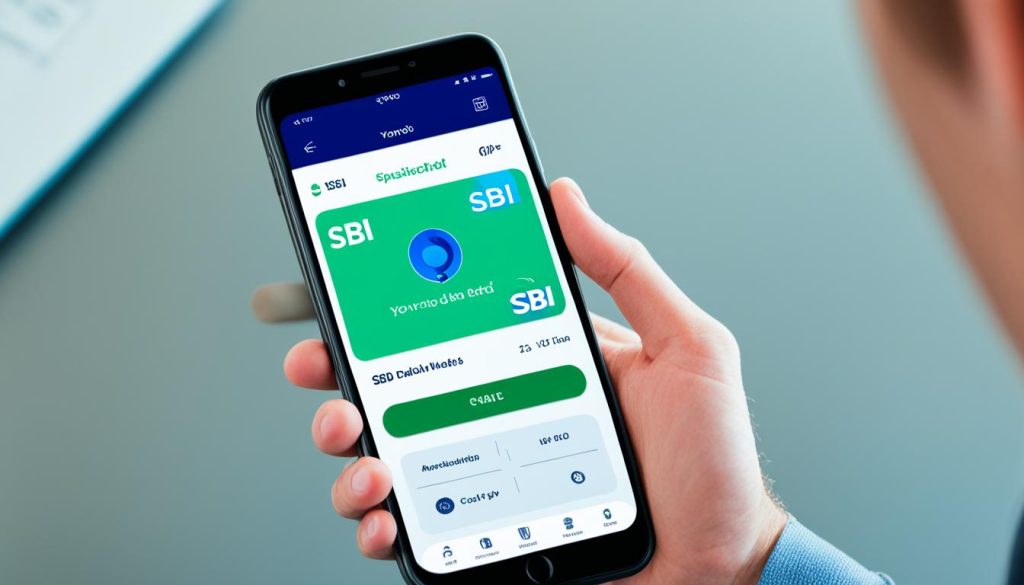
With the YONO mobile app, you can not only activate your SBI debit card but also enjoy other convenient banking features like fund transfers, bill payments, and balance inquiries. The app is designed to provide a seamless and secure banking experience for SBI customers, making it a popular choice among users.
Conveniently Setting up Your Debit Card PIN at an SBI ATM
If you prefer a traditional approach, you can set up your SBI debit card PIN at any SBI ATM. This method allows you to choose a PIN of your choice and ensures the security of your card. By following the instructions displayed on the ATM screen, you can complete the activation process and start using your debit card for transactions.
Setting up your debit card PIN at an SBI ATM is a straightforward process. Once you have inserted your debit card into the ATM, enter your 4-digit Personal Identification Number (PIN) and select the “PIN Set/Change” option from the menu. Follow the prompts on the screen to create a new PIN. Make sure to choose a unique and memorable PIN that is not easily guessable for enhanced security.
It is important to note that while setting up your debit card PIN at an SBI ATM, be cautious and ensure that you are using a secure and trusted machine. Avoid using ATMs that appear to be tampered with or located in isolated areas. Taking appropriate precautions will help safeguard your card and protect your personal and financial information.
Once you have successfully set up your debit card PIN at the SBI ATM, you can immediately use your card for various transactions, including cash withdrawals, balance inquiries, fund transfers, and more. Remember to keep your PIN confidential and never share it with anyone to avoid unauthorized access to your account.
Setting up your debit card PIN at an SBI ATM provides a convenient way to activate your card and ensures that you have full control over its usage. By following the simple instructions at the ATM, you can complete the activation process quickly and start enjoying the benefits of your SBI debit card.
Understanding SBI Debit Card Activation Charges
As you go about activating your SBI debit card, it’s important to have a clear understanding of any associated charges or fees. SBI may apply nominal charges for the activation process, which can impact your banking expenses. By familiarizing yourself with these charges upfront, you can plan your finances accordingly.
When activating your SBI debit card, keep in mind that the fees for activating the card may vary depending on the specific type of account or card you hold. It’s advisable to check with the bank or refer to the terms and conditions provided by SBI to get accurate information about the charges applicable in your case.
Being aware of the activation charges allows you to make informed decisions when choosing the most cost-effective method for activating your SBI debit card. You can compare the charges associated with different methods, such as activating through internet banking, contacting customer care, or using the YONO mobile app, to find the option that suits your budget and convenience.
It’s important to note that while there may be charges for activating your SBI debit card, these fees are typically minimal and are put in place to cover administrative and processing costs. By paying the activation charges, you gain access to the various advantages and features of your SBI debit card.
The image above illustrates the concept of understanding SBI debit card activation charges and their significance. By considering these charges, you can effectively manage your financial resources and make informed choices throughout the activation process.
Checking the Activation Status of Your SBI Debit Card
After initiating the activation process, it’s essential to check the status of your SBI debit card to ensure successful activation. You can use various methods provided by SBI to check the activation status of your debit card.
- Internet Banking: Log in to your SBI internet banking account and navigate to the debit card section. Here, you can view the activation status of your SBI debit card.
- SMS Alerts: If you have registered for SMS alerts with your SBI bank account, you will receive notifications regarding the activation status of your debit card. Keep an eye on your mobile phone for any updates from SBI.
- Contact Customer Support: In case you are unable to check the activation status through internet banking or SMS alerts, you can contact SBI customer support for assistance. They will be able to provide you with the necessary information regarding your debit card activation.
By utilizing these methods, you will be able to track the progress of your SBI debit card activation. Knowing the activation status will give you peace of mind and ensure the smooth functioning of your debit card.
The Role of Customer Support in SBI Debit Card Activation
SBI values customer satisfaction and understands that activating a debit card can sometimes come with questions or issues. That’s why they provide comprehensive customer support for debit card activation. If you encounter any difficulties during the activation process or have any questions, you can reach out to SBI’s customer support team for assistance.
The customer support team is equipped with the knowledge and expertise to guide you through the activation process and address any concerns you may have. Whether it’s clarifying the steps involved in activating your debit card or resolving technical issues, SBI’s customer support is there to assist you every step of the way.
Contacting SBI for debit card activation assistance is easy. You can reach out to their customer support team through various channels, such as phone, email, or even live chat. They are available to provide guidance and support, ensuring a smooth and hassle-free activation experience.
Conclusion
Activating your SBI debit card is an essential step to unlock its full range of features and benefits. By following the methods discussed in this guide, you can easily activate your SBI debit card and gain access to seamless banking transactions. Whether you prefer the convenience of online activation through internet banking or the personal touch of speaking to a customer service representative through the toll-free helpline, SBI offers multiple options to suit your preferences.
No matter which activation method you choose, it’s important to ensure that your mobile number is linked to your SBI bank account before proceeding. This will ensure a smooth and hassle-free activation process. Once your SBI debit card is activated, you can enjoy the convenience of contactless payments, rewards programs, secure transactions, and more.
FAQs
How do I activate my SBI debit card?
There are several methods to activate your SBI debit card. You can activate it online through internet banking, via the toll-free helpline, through SMS, using the YONO mobile app, or at an SBI ATM.
What types of SBI debit cards are available?
SBI offers a variety of debit cards with different features, including basic banking, travel, shopping, and more. These debit cards come with features like contactless payments, rewards programs, ATM usage, and secure transactions.
How can I activate my SBI debit card via the toll-free helpline?
To activate your SBI debit card via the toll-free helpline, call the SBI customer care number and provide your card details and account information to the customer service representative.
How can I activate my SBI debit card through SMS?
To activate your SBI debit card through SMS, send a text message to the designated SBI number with your card and account details.

