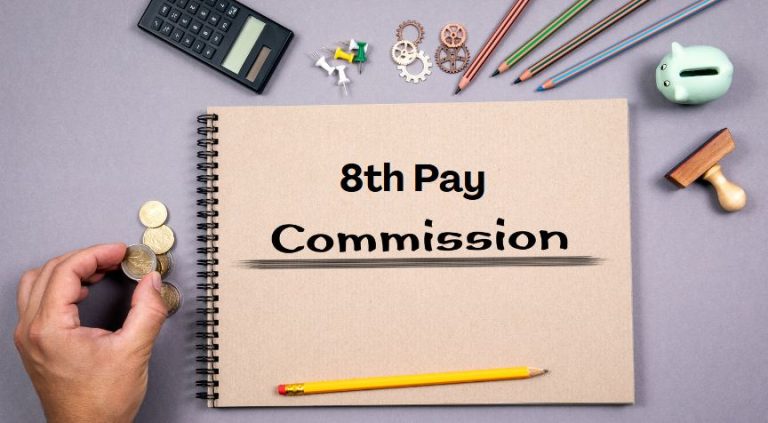Gift cards have become a popular choice for gifting, offering flexibility and convenience. Among the various options available, Croma gift cards stand out as an excellent way to shop at one of India’s leading electronics retailers. Whether you’re treating yourself or someone special, ensuring you know how much balance is left on your card can make all the difference in planning your next purchase.
Navigating through the process of a Croma gift card balance check should be straightforward and hassle-free. Luckily, there are multiple ways to keep track of it. In this guide, we’ll explore everything from online checks to in-store methods so that you can maximize every rupee on your Croma gift card with ease!
What are Croma Gift Cards?
Croma gift cards are a versatile payment option offered by Croma, one of India’s leading retailers of electronics and gadgets. These cards come preloaded with a specific amount, allowing you to shop for various products ranging from the latest smartphones to home appliances.
Ideal for any occasion, Croma gift cards make perfect gifts when you’re unsure what someone might want. They eliminate the guesswork while still providing the recipient with freedom of choice.
Available both physically at Croma stores and digitally through online platforms, these cards cater to different preferences. Once purchased, they can be easily redeemed during in-store or online checkout.
With no expiration date on most gift cards and easy-to-use features, they allow shoppers to explore an extensive range of high-quality electronics without immediate financial commitment.
Croma Gift Card Balance Check: Best Ways

Image – Source
Croma gift cards are a perfect way to treat yourself or someone special. Knowing your balance allows you to plan your shopping wisely. There are several ways to check your Croma gift card balance easily and efficiently.
How to Check Your Croma Gift Card Balance Online?
Checking your Croma gift card balance online is straightforward. Start by visiting the official Croma website. Look for the dedicated section for gift cards.
Once you find it, enter your gift card number and PIN. These details are usually found on the back of the card or in your email if it’s a digital version.
After inputting this information, hit submit to view your current balance instantly. It’s quick and user-friendly.
This method not only saves time but also allows you to keep track of how much you have left before making a purchase at Croma stores or online.
Checking Your Balance In-store
Visiting a Croma store offers a straightforward way to check your gift card balance. Simply bring your card along during your trip.
Once you’re in the store, approach any staff member for assistance. They are usually well-trained and happy to help with inquiries about gift cards. Hand over your card, and they will quickly scan it through their system.
This method ensures that you get immediate feedback on how much value remains. Plus, it gives you an opportunity to ask questions about products or promotions while you’re there.
Remember to keep track of any receipts or documentation regarding past transactions as this can sometimes assist staff in resolving issues related to your card’s balance more efficiently. Enjoy browsing around the store once you’ve checked; who knows what exciting gadgets you’ll discover!
Using the Croma Mobile App
The Croma mobile app is a convenient tool for checking your gift card balance. With just a few taps, you can access all the information you need. No more waiting in line or searching for receipts.
After logging into your account, navigate to the gift cards section. Here, you’ll find details about your available balance and transaction history. This feature helps you keep track of how much you’ve spent and what’s left.
The app’s user-friendly interface makes it easy to manage multiple gift cards at once. You can even set reminders for special offers or expiration dates on your gifts.
Plus, if you’re shopping online through the app, entering your gift card during checkout is simple. Enjoy a seamless shopping experience while effortlessly staying informed about your balance!
Calling Customer Service for Balance Inquiry

Image – Source
If you prefer a personal touch, calling Croma’s customer service (1800 572 7662) is an excellent option for checking your gift card balance. The process is straightforward and usually quick.
Make sure to have your gift card handy when you call. The representative will ask for the card number and possibly some additional information to verify your identity. This ensures that only you can access the balance on your card.
Customer service representatives are trained to assist with various inquiries, so don’t hesitate to ask any questions about how to use your gift card effectively or other related services.
The phone lines tend to be busy during peak hours. If you’re looking for a prompt response, consider calling during off-peak times. This way, you’ll likely get through faster and enjoy a smoother experience while getting the necessary details about your balance.
How to Redeem Croma Gift Card?
Now, let’s dive into some exciting ways to use your gift card! Whether you’re looking to snag a new smartphone or score that gaming console you’ve been eyeing, here’s how you can easily redeem your card:
1. Online Shopping:
- Visit the Croma website and add your desired items to your cart.
- At checkout, select the gift card option and complete your purchase. Simple as that!
2. In-Store Shopping:
- Head over to your nearest Croma store.
- After choosing your gadget, show your gift card to the cashier at the counter. Shopping made easy and enjoyable!
3. Maximize Your Gift Card Value:
- Keep an eye out for ongoing sales and special promotions. Pairing these offers with your gift card can help you get even more value!
- Remember, a Croma gift card is all about selecting what you truly want. It’s not just a purchase; it’s an opportunity to fulfill a wish or need. Take your time to explore your options and make a choice you’ll love. Happy shopping!
Troubleshooting Your Croma Gift Card
Encountering issues with your Croma gift card? Don’t worry! Here’s how to resolve common problems:
- Card Not Working: First, ensure that your card is activated. If it still doesn’t work, reach out to Croma’s customer care for assistance. They’re ready to help!
- Errors During Redemption: If you’re experiencing technical difficulties while trying to redeem your card online, try refreshing the page. Alternatively, consider redeeming your card in-store instead.
- Lost or Stolen Cards: If your card goes missing, report it to Croma’s team as soon as possible. They are there to assist you, acting like superheroes in the gift card realm.
With these tips in hand, you can confidently navigate any hiccup with your Croma gift card!
Tips for Managing and Maximizing Your Croma Gift Card
To make the most of your Croma gift card,
- Start by checking your balance regularly. Staying updated helps you plan purchases better.
- Consider using the card for high-ticket items or essential gadgets. This way, you can stretch its value further and enjoy significant savings.
- Pair your gift card with ongoing promotions or discounts at Croma. Combining offers can lead to even greater deals on products you love.
- Keep track of expiration dates as well. Some cards may have a validity period that could catch you off guard if not monitored closely.
Avoid impulse buys! Focus on what you truly need or want rather than spending just because there’s a gift card in hand. A thoughtful approach ensures you’re maximizing every rupee spent from your Croma gift card.
Conclusion
Croma gift cards offer a convenient way to shop for electronics and gadgets. Knowing your balance ensures you can make the most of your shopping experience.
Utilizing various methods like online checks, in-store inquiries, or the mobile app makes it easy. Choose what works best for you based on convenience and preference.
Managing your card effectively helps stretch its value further. Keeping track of expiration dates and knowing how much is left can enhance your buying decisions.
Whether you’re treating yourself or gifting someone special, being informed about your Croma gift card balance adds to the excitement of shopping. Enjoy exploring all that Croma has to offer!
FAQs
What is a Croma Gift Card?
A Croma gift card is a prepaid card that allows users to shop at any Croma store or online on their website. It’s perfect for those who want the flexibility of choosing their own electronics and gadgets as gifts.
How do I check my Croma gift card balance online?
You can easily check your balance by visiting the official Croma website and navigating to the gift card section. There, you’ll find an option specifically for checking balances—just enter your gift card number and PIN.
Can I check my balance in-store?
Yes, simply visit any Croma retail outlet. Hand over your gift card at the counter, and staff will be happy to assist you with checking its remaining value.
Is there a mobile app for managing my gift cards?
Absolutely! Downloading the Croma mobile app not only provides convenience but also allows you instant access to manage all features related to your account—including checking your gift card balance in real time.
What if I forget my PIN while trying to check my balance?
If you’ve forgotten your PIN, don’t worry! You’ll need to contact customer service directly for assistance in retrieving or resetting it.
Can I use multiple gift cards during one transaction?
Definitely! You can combine several Croma gift cards during checkout, both online and in-store. This makes it easier when you’re looking forward to making larger purchases without exceeding individual limits on each card.
Disclaimer
The above images used in this blog are not owned by The Business Blog; the copyrights of those images belong to the respective owners only.